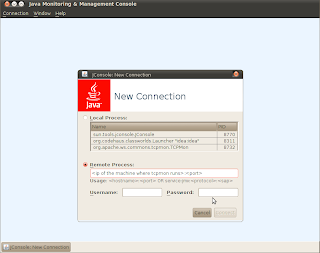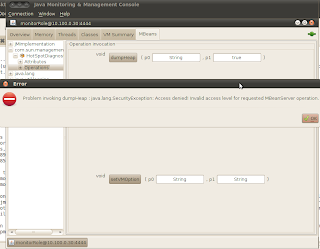Lets think, the Carbon trunk's structure is as follows.
Carbon
|--Dir1
|--Axiom
|--dirX
|--dirY
|--Dir2
|--Dir3
If I go to the Axiom folder and build it with tests, it builds successfully. But, if I stay in Dir1 (i.e. the parent directory which Axiom is in) and give the maven command to build all modules in Dir1 (with tests), I get this error. This seems to happen when building the Axiom OSGI Test Suite.
-------------------------------------------------------
T E S T S
-------------------------------------------------------
The current artifact axiom-osgi-run-1.2.12-SNAPSHOT.jar is not a valid bundle
Running org.apache.axiom.test.ServiceTest
Tests run: 2, Failures: 0, Errors: 0, Time elapsed: 0 sec
[FATAL ERROR] org.apache.felix.ipojo.junit4osgi.plugin.Junit4osgiPlugin#execute() caused a linkage error (java.lang.LinkageError) and may be out-of-date. Check the realms:
[FATAL ERROR] Plugin realm = app0.child-container[org.apache.felix:maven-junit4osgi-plugin:1.0.0]
urls[0] = file:/home/amila/.m2/repository/org/apache/felix/maven-junit4osgi-plugin/1.0.0/maven-junit4osgi-plugin-1.0.0.jar
urls[1] = file:/home/amila/.m2/repository/junit/junit/3.8.1/junit-3.8.1.jar
urls[2] = file:/home/amila/.m2/repository/org/apache/felix/org.apache.felix.framework/1.6.1/org.apache.felix.framework-1.6.1.jar
urls[3] = file:/home/amila/.m2/repository/org/apache/felix/org.osgi.core/1.2.0/org.osgi.core-1.2.0.jar
urls[4] = file:/home/amila/.m2/repository/org/apache/felix/org.osgi.compendium/1.2.0/org.osgi.compendium-1.2.0.jar
urls[5] = file:/home/amila/.m2/repository/org/apache/felix/org.osgi.foundation/1.2.0/org.osgi.foundation-1.2.0.jar
urls[6] = file:/home/amila/.m2/repository/org/codehaus/plexus/plexus-utils/1.1/plexus-utils-1.1.jar
urls[7] = file:/home/amila/.m2/repository/org/apache/felix/org.apache.felix.ipojo/1.2.0/org.apache.felix.ipojo-1.2.0.jar
urls[8] = file:/home/amila/.m2/repository/org/apache/felix/org.apache.felix.ipojo.metadata/1.2.0/org.apache.felix.ipojo.metadata-1.2.0.jar
urls[9] = file:/home/amila/.m2/repository/org/apache/felix/org.apache.felix.ipojo.handler.extender/1.2.0/org.apache.felix.ipojo.handler.extender-1.2.0.jar
urls[10] = file:/home/amila/.m2/repository/org/apache/felix/org.apache.felix.ipojo.junit4osgi/1.0.0/org.apache.felix.ipojo.junit4osgi-1.0.0.jar
urls[11] = file:/home/amila/.m2/repository/net/sourceforge/cobertura/cobertura/1.9/cobertura-1.9.jar
urls[12] = file:/home/amila/.m2/repository/oro/oro/2.0.8/oro-2.0.8.jar
urls[13] = file:/home/amila/.m2/repository/asm/asm/2.2.1/asm-2.2.1.jar
urls[14] = file:/home/amila/.m2/repository/asm/asm-tree/2.2.1/asm-tree-2.2.1.jar
urls[15] = file:/home/amila/.m2/repository/log4j/log4j/1.2.9/log4j-1.2.9.jar
urls[16] = file:/home/amila/.m2/repository/org/apache/ant/ant/1.7.0/ant-1.7.0.jar
urls[17] = file:/home/amila/.m2/repository/org/apache/ant/ant-launcher/1.7.0/ant-launcher-1.7.0.jar
urls[18] = http://felix.extensions:9/
[FATAL ERROR] Container realm = plexus.core
urls[0] = file:/media/dev/software/apache-maven-2.1.0/lib/maven-2.1.0-uber.jar
urls[1] = file:/home/amila/.m2/repository/org/apache/maven/archetype/archetype-packaging/2.0-alpha-4/archetype-packaging-2.0-alpha-4.jar
urls[2] = file:/home/amila/.m2/repository/org/codehaus/plexus/plexus-utils/1.1/plexus-utils-1.1.jar
[INFO] ------------------------------------------------------------------------
[ERROR] FATAL ERROR
[INFO] ------------------------------------------------------------------------
[INFO] loader constraint violation: loader (instance of org/codehaus/classworlds/RealmClassLoader) previously initiated loading for a different type with name "org/codehaus/plexus/util/xml/XMLWriter"
[INFO] ------------------------------------------------------------------------
[INFO] Trace
java.lang.LinkageError: loader constraint violation: loader (instance of org/codehaus/classworlds/RealmClassLoader) previously initiated loading for a different type with name "org/codehaus/plexus/util/xml/XMLWriter"
at java.lang.ClassLoader.defineClass1(Native Method)
at java.lang.ClassLoader.defineClassCond(ClassLoader.java:632)
at java.lang.ClassLoader.defineClass(ClassLoader.java:616)
at java.security.SecureClassLoader.defineClass(SecureClassLoader.java:141)
at java.net.URLClassLoader.defineClass(URLClassLoader.java:283)
at java.net.URLClassLoader.access$000(URLClassLoader.java:58)
at java.net.URLClassLoader$1.run(URLClassLoader.java:197)
at java.security.AccessController.doPrivileged(Native Method)
at java.net.URLClassLoader.findClass(URLClassLoader.java:190)
at java.lang.ClassLoader.loadClass(ClassLoader.java:307)
at org.codehaus.classworlds.RealmClassLoader.loadClassDirect(RealmClassLoader.java:195)
at org.codehaus.classworlds.DefaultClassRealm.loadClass(DefaultClassRealm.java:255)
at org.codehaus.classworlds.RealmClassLoader.loadClass(RealmClassLoader.java:214)
at java.lang.ClassLoader.loadClass(ClassLoader.java:248)
at org.apache.felix.ipojo.junit4osgi.plugin.XMLReport.generateReport(XMLReport.java:194)
at org.apache.felix.ipojo.junit4osgi.plugin.Junit4osgiPlugin.executeTest(Junit4osgiPlugin.java:573)
at org.apache.felix.ipojo.junit4osgi.plugin.Junit4osgiPlugin.invokeRun(Junit4osgiPlugin.java:447)
at org.apache.felix.ipojo.junit4osgi.plugin.Junit4osgiPlugin.execute(Junit4osgiPlugin.java:253)
at org.apache.maven.plugin.DefaultPluginManager.executeMojo(DefaultPluginManager.java:483)
at org.apache.maven.lifecycle.DefaultLifecycleExecutor.executeGoals(DefaultLifecycleExecutor.java:678)
at org.apache.maven.lifecycle.DefaultLifecycleExecutor.executeGoalWithLifecycle(DefaultLifecycleExecutor.java:540)
at org.apache.maven.lifecycle.DefaultLifecycleExecutor.executeGoal(DefaultLifecycleExecutor.java:519)
at org.apache.maven.lifecycle.DefaultLifecycleExecutor.executeGoalAndHandleFailures(DefaultLifecycleExecutor.java:371)
at org.apache.maven.lifecycle.DefaultLifecycleExecutor.executeTaskSegments(DefaultLifecycleExecutor.java:332)
at org.apache.maven.lifecycle.DefaultLifecycleExecutor.execute(DefaultLifecycleExecutor.java:181)
at org.apache.maven.DefaultMaven.doExecute(DefaultMaven.java:356)
at org.apache.maven.DefaultMaven.execute(DefaultMaven.java:137)
at org.apache.maven.cli.MavenCli.main(MavenCli.java:356)
at sun.reflect.NativeMethodAccessorImpl.invoke0(Native Method)
at sun.reflect.NativeMethodAccessorImpl.invoke(NativeMethodAccessorImpl.java:39)
at sun.reflect.DelegatingMethodAccessorImpl.invoke(DelegatingMethodAccessorImpl.java:25)
at java.lang.reflect.Method.invoke(Method.java:597)
at org.codehaus.classworlds.Launcher.launchEnhanced(Launcher.java:315)
at org.codehaus.classworlds.Launcher.launch(Launcher.java:255)
at org.codehaus.classworlds.Launcher.mainWithExitCode(Launcher.java:430)
at org.codehaus.classworlds.Launcher.main(Launcher.java:375)
[INFO] ------------------------------------------------------------------------
[INFO] Total time: 2 minutes 7 seconds
[INFO] Finished at: Sat Feb 12 23:44:07 IST 2011
[INFO] Final Memory: 233M/964M
Several other people have encountered this problem, but I didn't see a solution for this. If you know the reason for this, please add a comment. It will be very helpful :).